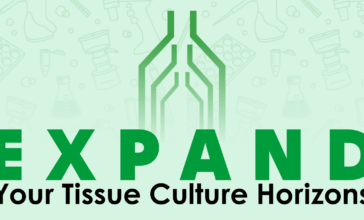FAQs
As the manufacturer of MLA/Ovation pipettes and Ali-Q, VistaLab recommends performing routine maintenance and calibration verification on pipettes at least once every 6-12 months (depending on how often they are used and what they are used with).
Required maintenance and calibration intervals are determined by your labs’ internal quality/ regulatory system. Customers should always first consult with their quality department.
As-Found – Pipette performance is tested before any parts are replaced or any calibration adjustments are made (Verification)
As-Left – Pipette performance is tested after seals and O-rings are replaced and calibration adjustments are made (Calibration)
Preventative Maintenance is the cleaning and lubricating of plunger and pistons followed by the replacement of normal ‘wear’ parts- including, but not limited to, O-rings, seals, nozzles and filters.
While there may be other brands of tips that fit with Ovation and MLA pipettes, they are factory calibrated with VistaLab brand tips. Different brand tips have different dimensions and geometries, so performance will vary from tip to tip. If pipettes are used with another brand tips, customer should adjust pipettes’ calibration according to the procedure described in the models’ corresponding Operators Manual.
Yes. MLA and Ovation pipettes can be adjusted in the lab to linearly increase or decrease volume delivery to adapt to different laboratory testing conditions. Refer to Performance Verification documents for MLA or Ovation. We recommend replacing piston seals and lubricating before any calibration adjustments are made.
We only calibrate VistaLab MLA/Ovation pipettes and Ali-Q.
Typically 2-3 days for MLA pipettes and 5-7 days for Ovation pipettes (not including shipping time).
MLA and Ovation pipettes leave the factory calibrated at their published specs, or 100%, 50% and 10% of maximum value. For frequently used volumes that are not published, it is the discretion of the customer to adjust for that volume. Refer to pipette Specifications.
Pipette calibration and repair orders can only be placed through our website. Quotes can also be generated through our website.
To send in your Vistalab Ovation pipette(s) or MLA pipette(s) or Ali-Q for Calibration and repair service:
- Log in to your Account (or Create New Account if this is your first time)
- Go to the My Pipettes page on your dashboard
- Add/Register your pipettes (use your own assigned customer ID if there is no serial number
- Select desired Calibration Level (CAL A, CAL B, ISO A, ISO B)
- If repair is necessary, click the Repair option and include a description of what needs repair (toggle the arrow in the bottom right corner to expand the box if necessary)
- Select pipettes from your registered list
- Click “Order calibration” which adds the items to your cart and proceed to checkout with your preferred payment method (Credit card or Purchase order**) or you can generate a quote from your cart.
- Complete and Print Calibration and Repair Confirmation Form(found in Order Details or Order Confirmation email) and include in the box with pipettes when sending in.
- Ship to our facility (address on forms)
**To use Purchase Orders as a payment method, customers must now submit a one-time Credit Application to eflynn@vistalab.com to receive an Assigned Customer Code that must be entered at checkout. Customer will need to include Assigned Customer Code, PO # and attach a digital copy (.pdf) of the Purchase Order to complete online orders.**